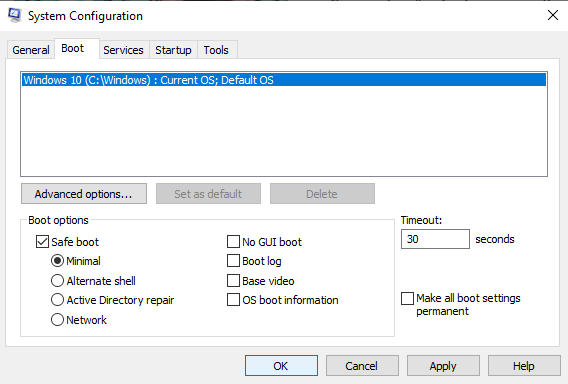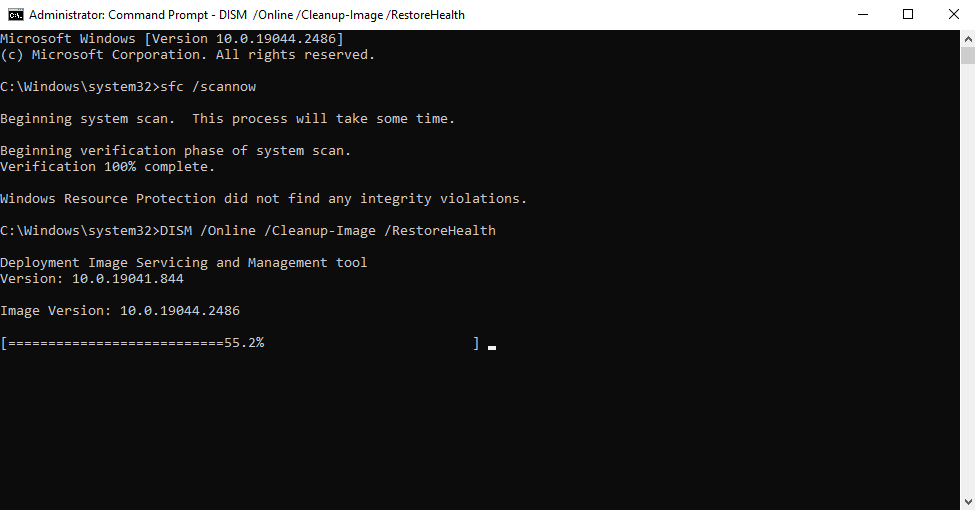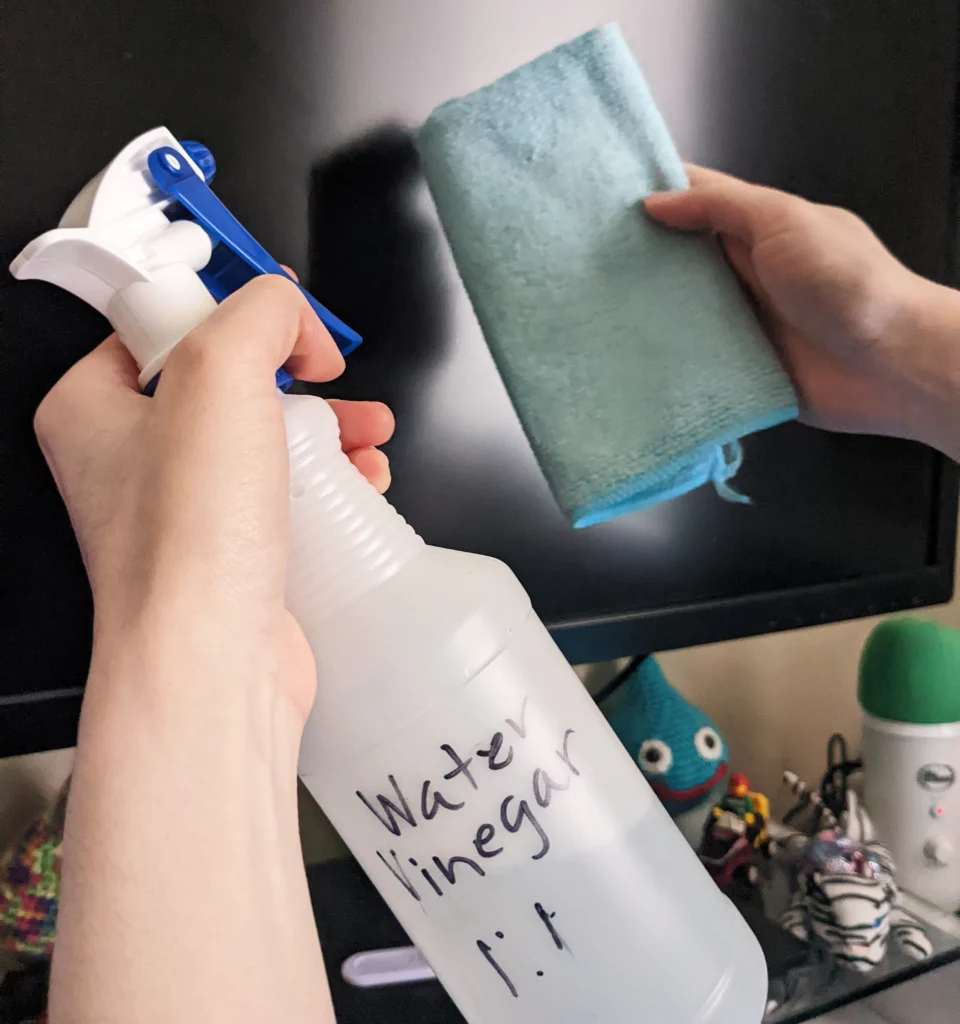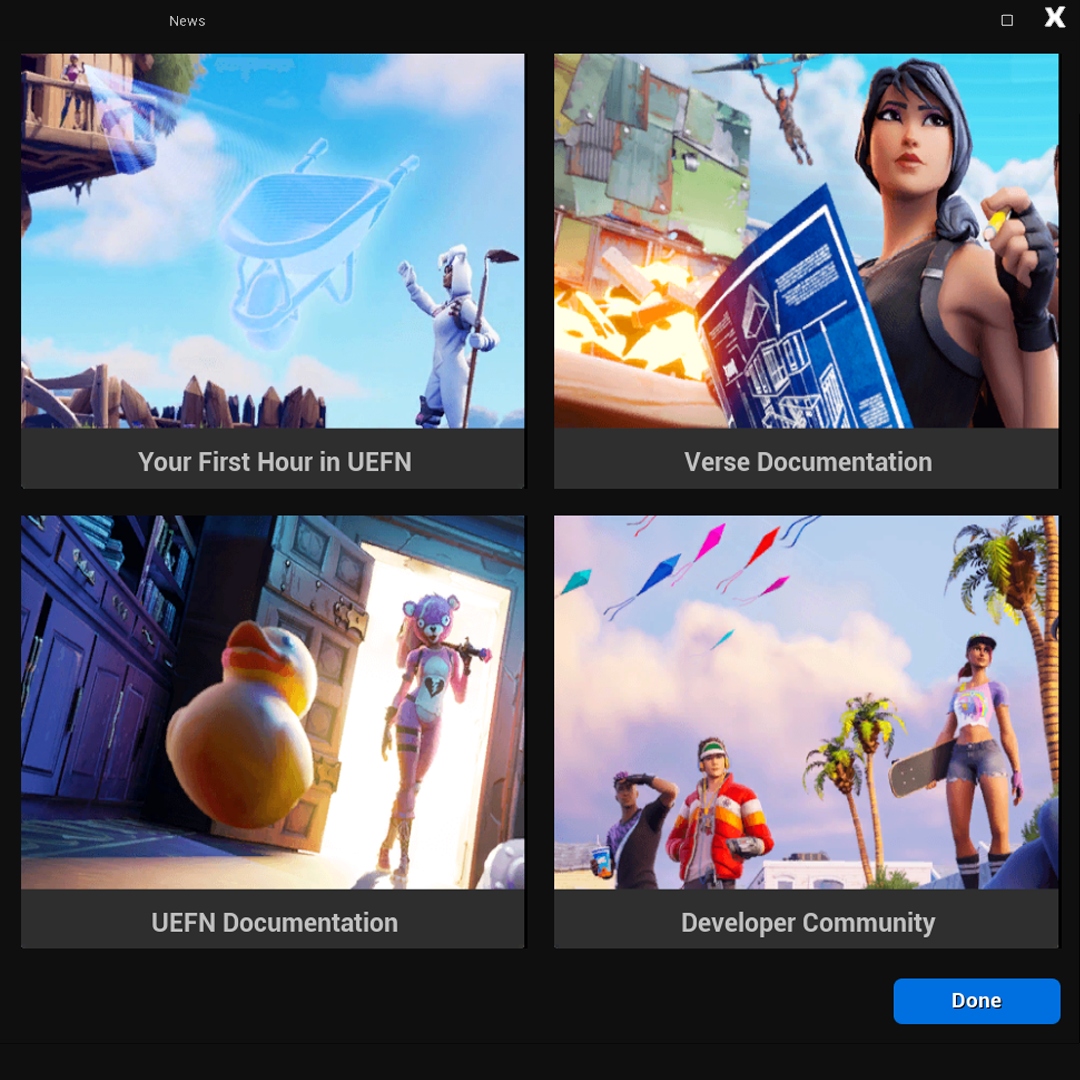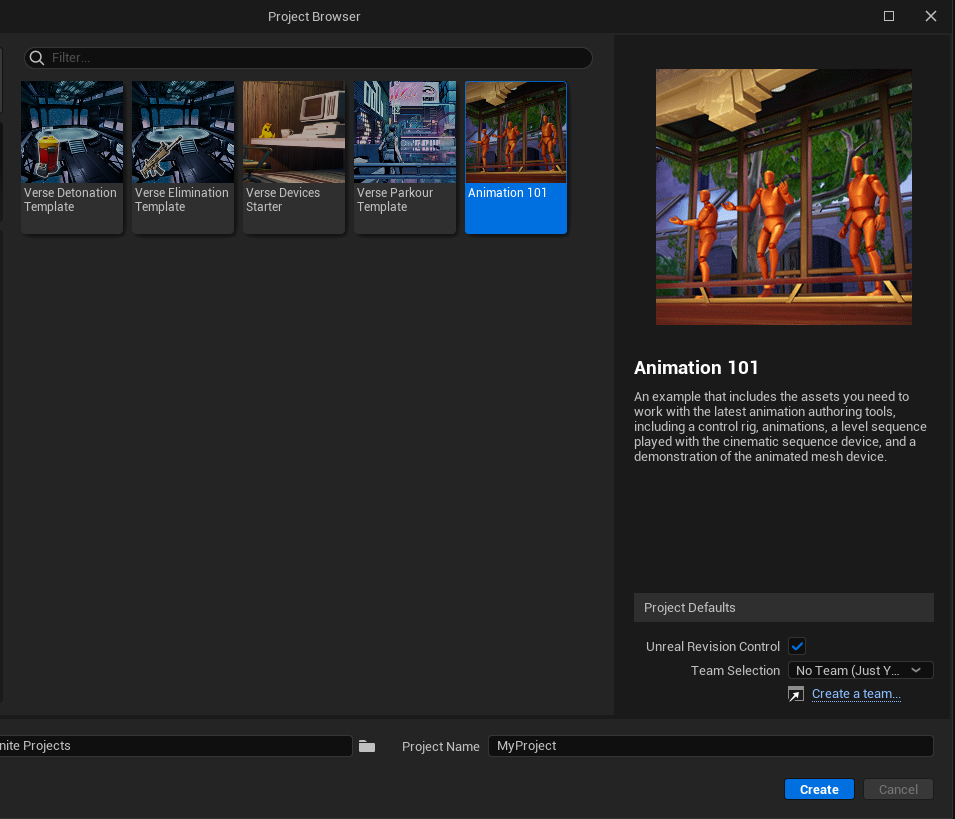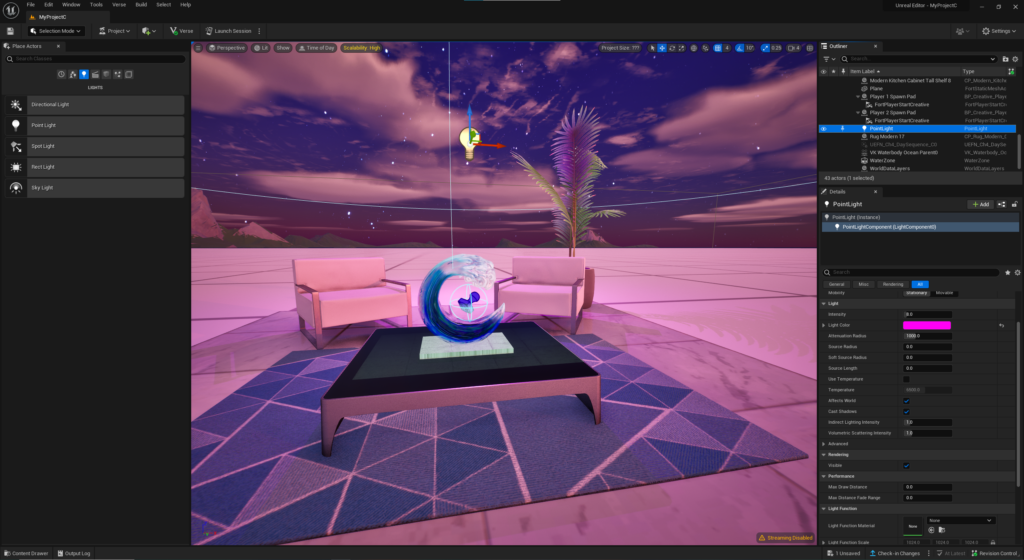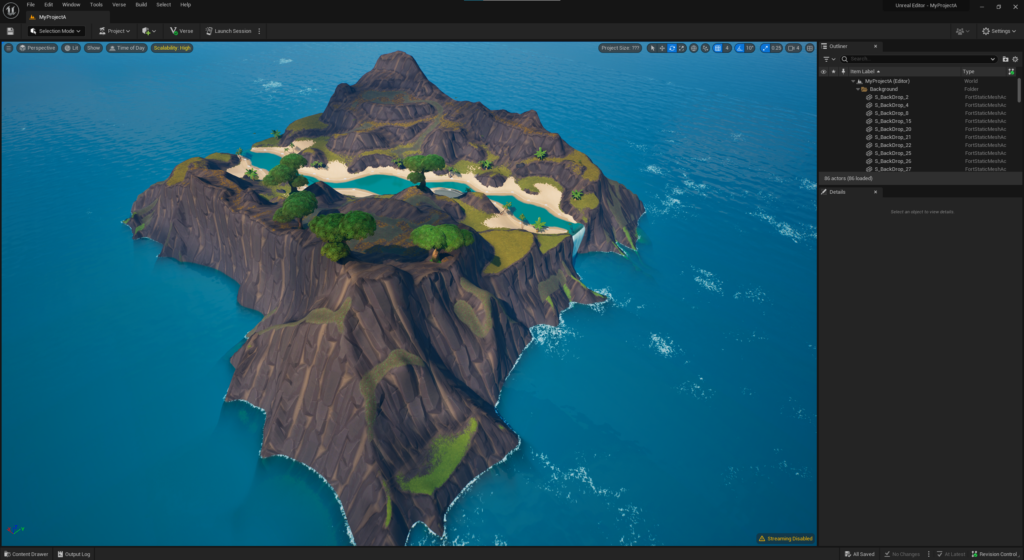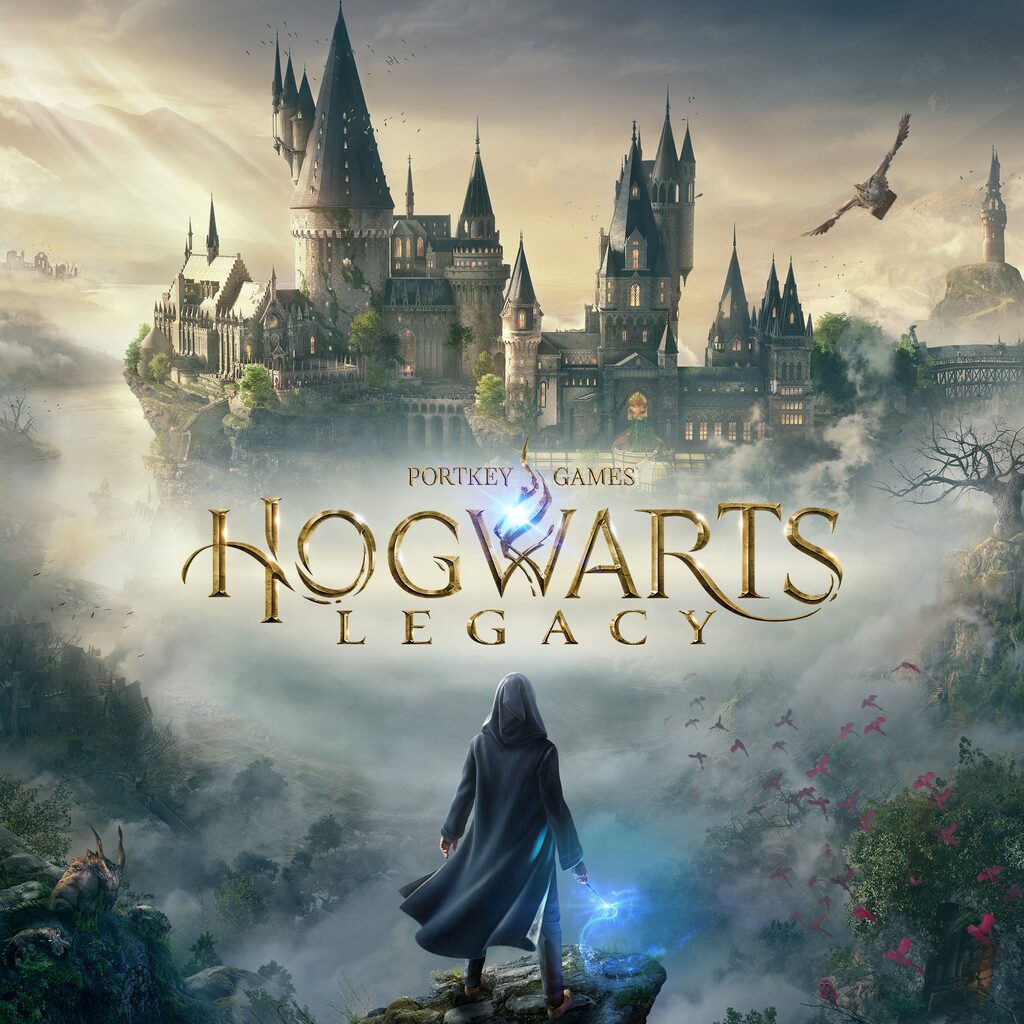Star Wars Jedi: Survivor PC Requirements Breakdown – Get Ready to Defend the Galaxy
Prepare to dive into the action with our guide to the Star Wars Jedi: Survivor PC requirements!
Star Wars fans, get ready to immerse yourself in a new adventure in a galaxy far, far away with the newly released and highly anticipated game, Star Wars Jedi: Survivor. This is a game that will take you on an adventurous journey through the galaxy, as you put your Jedi skills to the test. This highly anticipated title from EA promises an epic single-player adventure across six explorable planets, exomoons, and asteroids, where you’ll face off against the ruthless Rayvis, a Gen’Dai who believes Jedi should not exist.
Before getting this new game, it’s essential to know if your PC is capable of handling the game’s graphics and performance demands. To dive into the action you’ll need to make sure your PC meets the recommended system requirements. Fear not, for we’re here to guide you through the process, and we’ll be giving you insider recommendations on which Skytech Gaming PCs we think would be best suited for running this game. So, let’s gear up and dive into the fantastic world of Jedi Knights!

Minimum Star Wars Jedi: Survivor PC Requirements
| CPU (Central Processing Unit) | 4 core / 8 threads; Intel Core i7 7700 or AMD Ryzen 5 1400 |
| GPU (Graphics Processing Unit) | DirectX 12, 8 GB VRAM; NVIDIA GTX 1070 or AMD Radeon RX 580 |
| RAM (Memory) | 8 GB |
| Storage | 155 GB |
| Operating System | Windows 10 64-bit |
The minimum Star Wars Jedi: Survivor PC requirements are luckily not that steep. Many lower-spec budget gaming systems available these days and systems with older hardware will be able to meet or exceed these specifications, and thus, in theory, play the game. Keep in mind that with a PC just over these specifications, you’ll likely need to lower graphics quality settings quite a bit to maintain a reasonable FPS, and we recommend sticking to no higher than 1080p resolution.
Recommended Skytech PC for Minimum Star Wars Jedi: Survivor PC Requirements
| We hope this Shiva 2 configuration will be enough to get you through the game, but we expect you will be hit with some frame dips at times. With what we hear about the game’s real-life performance, we highly recommend more powerful hardware for an improved experience with this challenging to run triple-A title. |  |

Recommended Star Wars Jedi: Survivor PC Requirements
| CPU (Central Processing Unit) | 4 core / 8 threads; Intel Core i5 11600K or AMD Ryzen 5 5600X |
| GPU (Graphics Processing Unit) | DirectX 12, 8 GB VRAM; NVIDIA RTX 2070 or AMD Radeon RX 6700 XT |
| RAM (Memory) | 16 GB |
| Sotrage | 155 GB (SSD drive) |
| Operating System | Windows 10 64-bit |
The recommended Star Wars Jedi: Survivor PC requirements can still be met even with hardware that is a couple of generations old and, and not necessarily top-tier selections at that. That said, a lot of folks will want the most amazing graphics experience they can get and will want to push quality settings to the maximum without seeing FPS dips. We think it’s worth warning folks that we think even the recommended specifications set out here by EA won’t realistically be enough to handle that. So far, this game has been a bit challenging for even some of the most powerful of gaming rigs.
Recommended Skytech PC for Recommended Star Wars Jedi: Survivor PC Requirements
| This version of the Skytech Gaming Nebula model definitely meets EA’s recommended Star Wars Jedi: Survivor PC requirements. We think this PC’s specifications are capable of handling this game pretty well, though not necessarily at maximum graphics settings. |  |
Settings Optimization Notes for Star Wars Jedi: Survivor
Here are a couple of example clips of what Star Wars Jedi: Survivor gameplay and FPS looks like at max graphics settings (with RTX on) on one of our high-end Eclipse model PCs:
Secret Code for Aegis Saber Giveaway Entries!
We’re also giving away a custom saber by Aegis Sabers in honor of Star Wars Jedi: Survivor’s release! You can use this secret code for additional entries: M1NDTR1CK5
Despite the minimum and recommended Star Wars Jedi: Survivor PC requirements not being so tough to meet, anecdotally, a lot of folks are having trouble playing this game as smoothly as they’d like, even when they meet or exceed the recommended specs. Some players have done their best to change and tweak different settings to improve their performance. You’ll also want to double-check to make sure your graphics drivers are up-to-date, and that all unnecessary background applications are closed while playing the game. Here are a few settings-related fixes some folks have tried that gained them some FPS:
- Set Shadow Quality to low
- Set Foliage Detail to Medium or Low
- Turn off Chromatic Aberration
- Disable Ray Tracing
Ray tracing does make the game prettier, but it also is one of the changes that makes a bigger difference in the FPS you’ll be able to achieve. EA also be released a patch May 1st that will hopefully alleviate some of the performance issues folks are encountering. Here’s a quick comparison of the kind of difference you may see in FPS and visual quality with RTX effects on/off:
Star Wars Jedi: Survivor Gameplay Demo on a High-End Eclipse PC
Check out our creator Chomperzz’s full take on the game and its performance on a high-end Eclipse Skytech Gaming PC! The version of our Eclipse model PC Chomperzz played on is equipped with a 13th gen Intel i7 13700 CPU, an NVIDIA GeForce RTX 4080 GPU, and 16 GB of RAM, so this PC has hardware that’s stronger than the recommended Star Wars Jedi: Survivor PC requirements.
| Here’s a similar version of our Eclipse model PC to the one Chomperzz played on in that video. It has the same CPU and GPU, but even more RAM at 32 GB: |  |
Tell us what you think!
We want to know what our community of gamers and content creators wants to see from us. Let us know on social media what about Star Wars Jedi: Survivor you’re most excited for!
About Skytech Gaming
Skytech Gaming is a system integrator that builds prebuilt and custom PCs for both gaming and creative work. We aim to offer the best experience and performance at every budget, from low-cost entry level machines to the latest bleeding edge, high-end showcase PCs.
If you would like more information about our PCs, please contact Skytech Gaming’s customer support team at (888)370-8882 or [email protected]. Our agents will be happy to do their best to help as soon as they can!