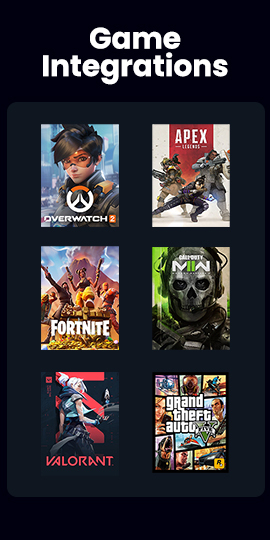Diablo IV Season 1 Preparation Guide
Diablo IV Season 1 is here! Start off on the right foot with our guide.
With the release of Diablo IV season 1: Season of the Malignant, fans have an exciting gaming experience to look forward to. This new season will feature exciting new challenges, a new campaign, seven new legendary aspects, unique items, cosmetics, and exclusive rewards for players to earn. We’ll be discussing some of what you can expect this season, tips to optimize your gameplay, and how to earn special rewards.
Tips to prepare for Diablo IV Season 1
The season will last for about eleven weeks, ending on October 9th, during which players must complete various objectives to earn rewards. To participate in the season, players must create a brand new character, as existing characters in the Eternal Realm cannot be used. Your new character for Diablo IV season 1 content will need to be created on the Seasonal Realm. However, your new character can benefit from some of the progress you’ve made on your most-progressed Eternal Realm character.
In order for your Seasonal Realm character to benefit from the progress you’ve made on your other character in the Eternal Realm, it is necessary to log in to your main Eternal Realm character at least once in the period between July 18th and when you create your Seasonal Realm character.
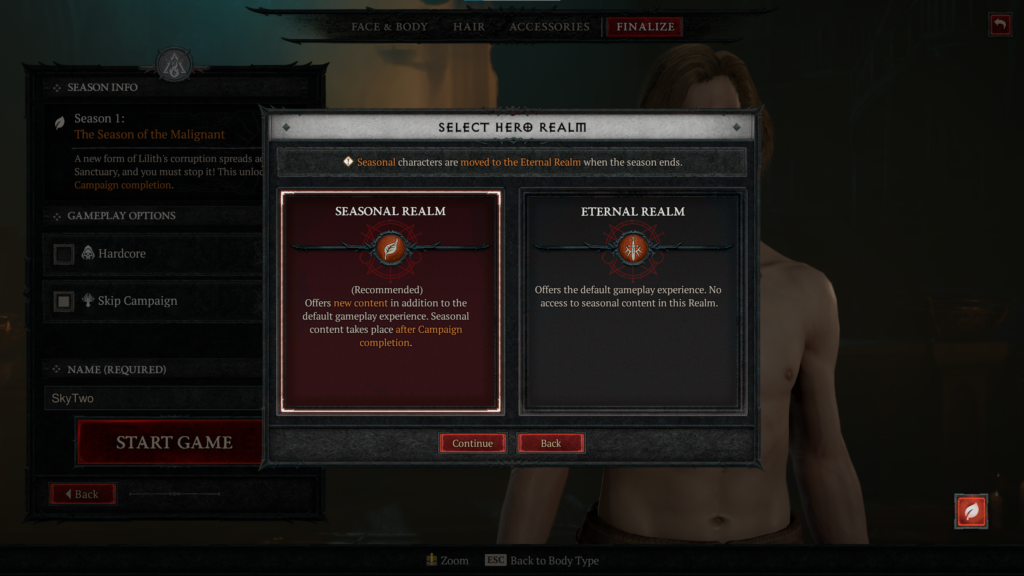
Transferring progress from your Eternal Realm character to your Seasonal Realm character will help optimize your gameplay. You can even progress a little farther in the Eternal Realm for additional gains. Next, we’ll discuss some of the progression you might want to accomplish to transfer over to your Seasonal Realm character.
Unlock your horse
If you haven’t already, unlock your horse through a side quest you get through the main campaign on your Eternal Realm character. Once you unlock it on one character, you’ll be able to use it on any character, including your Seasonal Realm character. Having a horse from the start on your Seasonal Realm character will give you a huge advantage.
You’ll need to complete the campaign once to access the seasonal content anyway, so you may as well pick up your horse along the way. Once you complete the campaign, you can encounter Malignant enemies in the open world even in the Eternal Realm, but you’ll only have full access to the seasonal mechanics and rewards in the Seasonal Realm.
Explore your map
You can also give your Seasonal Realm character a head start by exploring more of the map on your Eternal Realm character. Map progress can be carried over to your Seasonal Realm character, which will boost your renown and make it easier to navigate. If you really want to go all in, you can clear the entire map with your Eternal Realm character before making your Seasonal Realm character.
Find Altars of Lilith
In addition, unlocked Altars of Lilith and the renown you get from finding them can also carry over to your Seasonal Realm character from your Eternal Realm character. You might want to look up a guide to help you find all the altars if you’re going for full completion, as there are a lot to hunt for.
Note: Softcore and hardcore modes do not overlap in these kinds of shared progression mentioned above. For example, if your main Eternal Realm character was made in hardcore, and you are planning on playing softcore for Diablo IV season 1, you will not be able to carry over this shared map progression or your collected Altars of Lilith.
Diablo IV Season 1 Features
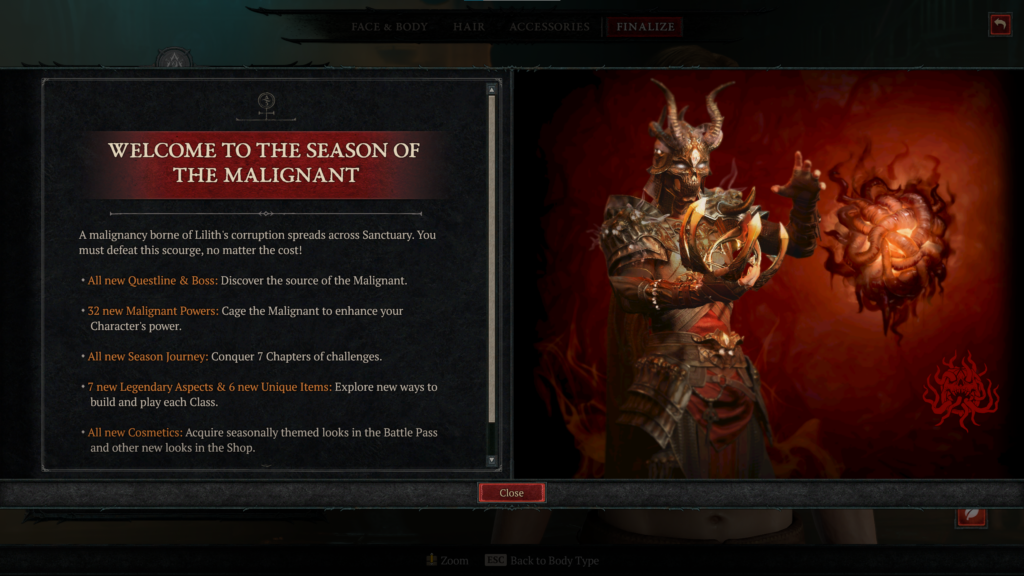
Malignant Hearts
Season 1 brings a host of new features to Diablo IV, including exclusive rewards. Seasons also come with a story that is unique to that season, and season 1’s theme is Malignant infection.
One of the biggest changes from the base game is the addition of the Malignant Hearts system, which empowers players with powerful abilities and augmentations. These Malignant Hearts will be season exclusive items that can be socketed into specific slots on your gear pieces.
Players can acquire these Malignant Hearts by completing specific challenges throughout the season. Malignant Hearts can be obtained during Diablo IV season 1 by killing Malignant monsters and capturing their hearts, or by conquering Malignant Tunnel dungeons.
When completing a Malignant Tunnel, be sure to bring a crafted Malignant Invoker with you. Use it on the overgrowth at the end of the tunnel to summon an elite Malignant enemy. You can craft invokers that correspond to the specific colors of the different hearts to increase your chances of getting what you want.
Types of Malignant Hearts:
- Vicious Hearts, for orange sockets, which give offensive ability increases.
- Brutal Hearts, for blue sockets, which give defensive power-ups.
- Devious Hearts, for pink sockets, which give utility buffs.
- Wrathful Hearts, which can be placed in any socket color.
You can salvage the Malignant Hearts you don’t want at Cormond’s Workbench for Ichor that is used to craft new hearts or Malignant Invokers.

Challenges and Rewards in Diablo IV Season 1
To make the most of season 1, players must complete various challenges in the Season Journey. Some of the challenges include completing dungeons, slaying specific monsters, completing quests, and more. By completing objectives, players will earn unique rewards such as reward caches, Legendary Aspects, and Battle Pass Favor.
Players can expect to face tough monsters and difficult dungeon bosses. To overcome these challenges, players must upgrade their gear with Malignant Heart powers and utilize their character’s unique abilities to maximize their potential. It’s also helpful to work in teams with other players.
Battle Pass

The Diablo IV season 1 Battle Pass is also live as of the start of the season. You can access it in the menu under the “Season” tab. There will be 27 free tiers, featuring cosmetics, titles, and Smoldering Ashes that can be used for various character boosts. If you purchase the premium Battle Pass, you’ll have access to 90 tiers of cosmetics, titles, emotes, and premium currency to unlock.
The Ultimate Edition of Diablo IV comes with an accelerated path to unlock the seasonal Battle Pass, by skipping 20 tiers, as well as activation of the premium Battle Pass, and you can still upgrade to it if you purchased a different edition. The Digital Deluxe Edition also unlocks the premium Battle Pass, but without 20 tier skips.

More Resources
Here are some other guides we found helpful that go even more in-depth in some areas:
- Malignant Hearts guide by Icy Veins.
- All Altars of Lilith locations guide by Polygon.
- How to Prepare for Diablo 4 Season 1 guide by Icy Veins.
For more tips, watch these official videos from the Diablo IV team:
Inside the Game: Season of the Malignant
Gameplay Guides: Season of the Malignant / Seasonal Characters
Enter to win a Diablo IV Silent Chest replica PC!
We’ve designed an amazing PC with the help of SignalRGB and Intel that will really immerse you in the Diablo IV experience! The case of this PC is designed after Silent Chests from Diablo IV, and features special RGB integration to link the glowing blue and red potion bottle effects to your in-game health and primary resource levels. From now until August 24, 2023, you can enter for your chance to win this unique custom PC!