- Prebuilt Gaming PCs
- Best SellersIntelAMD RyzenClearanceAll ModelsBest Sellers
-
↓ 17%

BEST
AMD Ryzen 7 7700X
AMD Radeon 7600
1TB NVME
B650
32GB DDR5 5200MHZ RGB
Windows 11 Home
600W GOLD Power Supply
802.11 ac
$1,167.53
Was $1,399.99
Intel-
↓ 16%

BEST
Intel i5 12400F
Nvidia RTX 4060 Ti 8GB
1TB NVME
B660 DDR4
16GB DDR4 3200MHZ
Windows 11 Home
600W GOLD Power Supply
802.11 ac
$1,029.44
Was $1,229.99
AMD Ryzen-
↓ 17%

BEST
AMD Ryzen 7 7700X
AMD Radeon 7600
1TB NVME
B650
32GB DDR5 5200MHZ RGB
Windows 11 Home
600W GOLD Power Supply
802.11 ac
$1,167.53
Was $1,399.99
ClearanceAll Models-
Archangel 3 (1)

Archangel 3 (1)
-
Archangel 4 (15)

Archangel 4 (15)
-
Azure (8)

Azure (8)
-
Azure 2 (25)

Azure 2 (25)
-
Blaze 4 (11)

Blaze 4 (11)
-
Blaze 4 Mini (7)

Blaze 4 Mini (7)
-
Chronos (29)

Chronos (29)
-
Chronos 2 (17)

Chronos 2 (17)
-
Chronos Mini (10)

Chronos Mini (10)
-
Eclipse (9)

Eclipse (9)
-
Eclipse 2 (7)

Eclipse 2 (7)
-
Eclipse Lite (12)

Eclipse Lite (12)
-
Eclipse lite 2 (6)

Eclipse lite 2 (6)
-
King95 (9)

King95 (9)
-
Legacy 4 (6)

Legacy 4 (6)
-
Mini PCX1 (1)

Mini PCX1 (1)
-
Nebula (7)

Nebula (7)
-
O11 Dynamic (4)

O11 Dynamic (4)
-
O11 Vision (10)

O11 Vision (10)
-
Omega 2 (6)

Omega 2 (6)
-
Prism 3 (18)

Prism 3 (18)
-
Shadow 4 (20)

Shadow 4 (20)
-
Shiva (9)

Shiva (9)
-
Shiva 2 (14)

Shiva 2 (14)
-
Siege 4 (10)

Siege 4 (10)
- Custom PC Builder
- Accessories
- Community
- Financing
- Support
- Deals ✨
Frequently Asked Questions
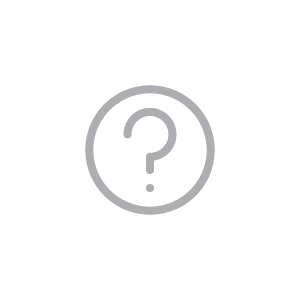
Can my computer run Windows 11?
Updated 12/23/21
As of 11/17/21, Microsoft states that a Trusted Platform Module (TPM) version 2.0 is required to upgrade to Windows 11. Most motherboards do not feature this component, instead offering a header for you to install the module separately.
https://docs.microsoft.com/en-us/windows/compatibility/windows-11/
Motherboards without a discrete TPM 2.0 module may still meet the requirements for Windows 11 through manufacturer specific security solutions such as AMD Ryzen’s firmware TPM (fTPM) and Intel’s Platform Trust Technology (PTT).
You can generally enable these options in the motherboard’s BIOS if you have a CPU listed below.
Compatible AMD Ryzen CPUs:
- Ryzen 2000 series
- Ryzen 3000 series
- Ryzen 5000 series
Compatible Intel CPUs:
- Intel 8th Gen (Coffee Lake)
- Intel 9th Gen (Coffee Lake Refresh)
- Intel 10th Gen (Comet Lake)
- Intel 10th Gen (Ice Lake)
- Intel 11th Gen (Rocket Lake)
- Intel 11th Gen (Tiger Lake)
In addition to those hardware requirements, you will also need to convert your operating system’s drive file system from MBR to GPT.
Once you have confirmed that the file system is GPT, you will need to change or disable CSM (Unified Extensible Firmware Interface) or Legacy Boot Mode and enable UEFI/BIOS (Unified Extensible Firmware Interface) in order to enable “Secure Boot.”
Here is a helpful link for do-it-yourself types: https://www.windowscentral.com/how-convert-mbr-disk-gpt-move-bios-uefi-windows-10
If you’re not sure how to follow those steps, please contact customer support for any questions concerning the upgrade process.








