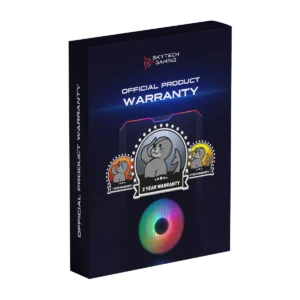- Prebuilt Gaming PCs
-

Aqua (6)
-

Archangel 4 (21)
-

Azure (1)
-

Azure 2 (19)
-

Azure3 (43)
-

Azure3 Plus (8)
-

Blaze 4 (4)
-

Blaze 4 Mini (9)
-

Chronos Mini 2 (2)
-

Chronos3 (19)
-

Crystal (3)
-

Eclipse 2 (2)
-

Eclipse lite 2 (4)
-

King95 (31)
-

Laptops (3)
-

Legacy 4 (12)
-

Light Base (1)
-

Nebula (8)
-

Nebula 2 (2)
-

O11 Vision (15)
-

Omega 2 (1)
-

Prism 3 (3)
-

Prism4 (11)
-

Rampage (6)
-

Shadow 4 (23)
-

Shiva (1)
-

Shiva 2 (1)
-

Viper (1)
-
- Gaming Laptops
- Custom PC Builder
- Accessories
- Community
- Financing
- Support
- Deals ✨
What Factors to Consider for a Streaming PC Build
Do you consider yourself one of the best gamers among your peers? If yes, why not stream your games? Thousands play the same game as you do, and they want to learn how all the tricks of the trade from the best gamers. You can be of help to so many that you can’t even imagine. But to become a popular game streamer, you first need to upgrade your PC. Invest in a build to ensure that your followers can see how you are playing without any glitches.
This will also help you connect and interact with hundreds of like-minded gamers, and you may also end up learning a few tips and tricks from them. And when it comes to building such a computer, you can hand over the job to Skytech Gaming. We take much pride in building reliable affordable computers. Our simple process involves telling us your budget and providing the best PC within that amount. Similarly, allow us to assemble your computer so that you and your followers can enjoy a seamless gaming experience.
Building Your Dream Streaming Setup
There are a few common questions that we often get before a client hands us over the responsibility. What types of hardware will you provide, will it support all the games, will there be connectivity issues, and will I be able to upgrade the computer later? Well, here’s everything you need to know about the ultimate rig.
1. Processor
The choice of processor dictates how other components work, especially the motherboard. Our experts research tons of processors every month so that they can pick only the best for you. A computer has to handle heavy-duty multitasking as it needs to record videos from a webcam and in-game. This means the CPU needs to have as many threads and cores as possible.
Quad-core CPUs literally ran a monopoly market for regular computers, but both Intel and AMD have come up with multiple-core processors. AMD, with its latest Ryzen series of processors, is winning the hearts of gamers. We usually recommend using Ryzen processors to those who can’t afford an expensive processor. Due to its brand value, Intel is still the go-to company when it comes to gaming processors. We suggest using Intel i9 core processors if you have enough budget.
2. Motherboard
Now that we are clear about the processor, let’s move on to the second-most essential part of the desktop – the motherboard. A setup requires a motherboard that is compatible with the processor. Therefore, a processor with multiple threads and cores goes perfectly with Asus ROG Maximus XI Hero Wi-Fi. We also have a range of other motherboards in store for you, but again, we will first want to know your budget before suggesting anything.
The Asus ROG Maximus XI Hero Wi-Fi is a premium product that supports RGB lighting and quad-channel DDR4 RAM and multiple graphics card. This means you can play heavy-duty games smoothly that require top-notch graphics cards. They don’t usually focus on RGB lighting while building a gaming PC, but the concept is different when you stream your games. Your followers will enjoy an eye-catching display if your computer has appropriate RGB lighting.
3. Graphics card
There are two things that your graphics card needs to do while you stream your games: handle the resolution demands of the game and also cope with video rendering as you broadcast your videos. Most players stream competitive multiplayer games. In that case, you may not require the graphics card to work at its maximum capacity to support 4K resolutions. Instead, you can settle for a card that is affordable yet powerful and can handle 1080p footage at the best framerates.
Our experts often pick the Nvidia GeForce RTX 2060 as they think it’s the best graphics card for desktops. It runs almost everything at 1080p resolution. This model also comes with ray tracing that makes games look stunning. It is the ideal mid-range, high-performing graphics card that works wonders for streaming.
4. RAM
Like the motherboard and processor, RAM ensures that your games run smoothly without buffering or glitches. Ideally, you should use at least 16GB of RAM. But we recommend a 32GB Corsair Vengeance RGB DDR4 3200MHz RAM. This is a lightning-fast RAM that not only allows your games to perform at their supreme best but also helps with strenuous multi-tasking and various live show demands.
The RAM that we usually use includes RGB lighting. This means you don’t need to worry about installing another part to take care of RGB lighting. You can configure the in-built RGB lighting for visually arresting displays. We believe in one thing: the higher the RAM, the quicker the heat spreads at the top of the memory, thus keeping the other components cool. Whether you allow us to assemble the PC or do it yourself, always go for a high-end RAM with in-built RGB lighting.
5. Power supply unit
Your computer is merely an expensive paperweight if it doesn’t get the appropriate power supply unit. With tons of PSUs available, you can be spoilt for choice at one point. But we suggest that you pick an 80 PLUS Gold-certified PSU. One PSU that meets this criterion is the Coolermaster V1000. This is not just an incredible PSU; it also comes with a massive 135 mm fan that spins slowly to keep your entire machine cool.
The fan not only helps to keep your machine cool but also lowers the overall sound of your live streaming. Moreover, this type of PSU can cope with plenty of wattage overhead. Therefore, if you are building the most expensive or the most powerful streaming computer, then this power supply unit will be able to handle its demands efficiently.
If you are wondering where you can pick the right parts for your ultimate battle station, we have a variety of suggestions for you that you can check out on our product page. On the other hand, if you don’t want to go through the grueling task of comparing every component, then give us the responsibility to build your setup. We promise we won’t disappoint.