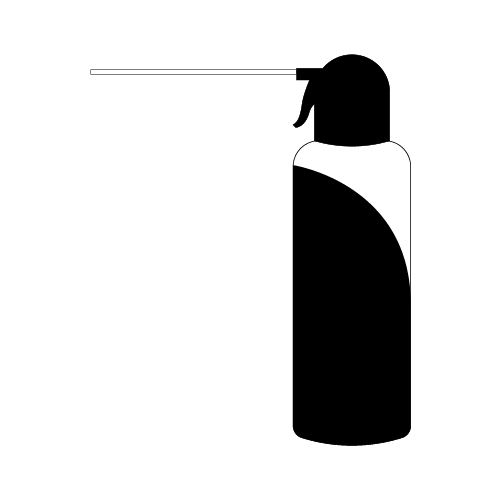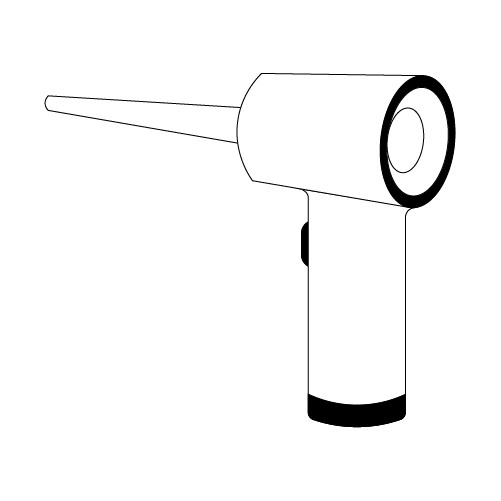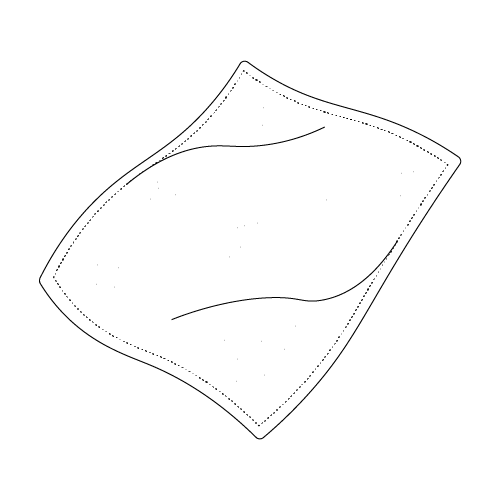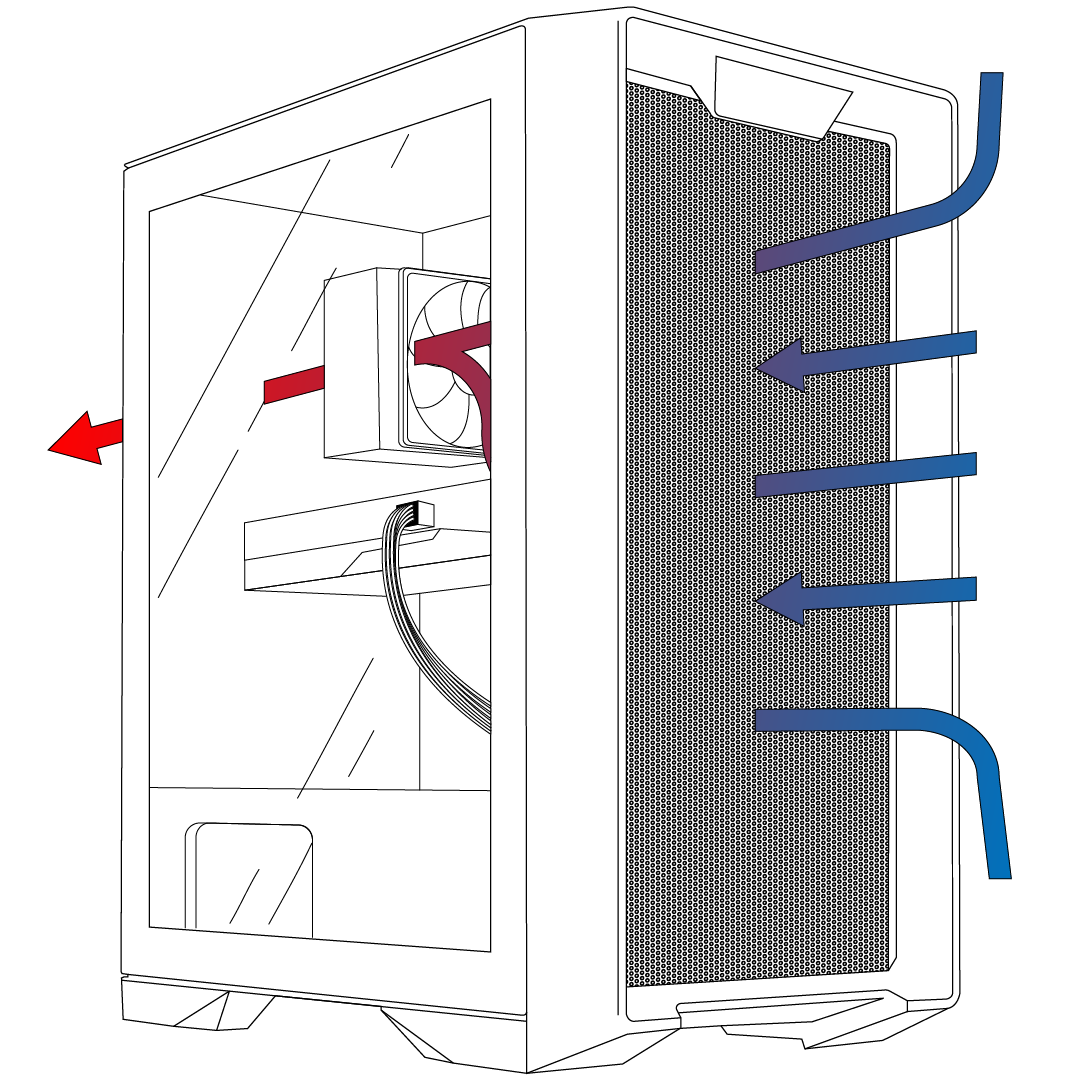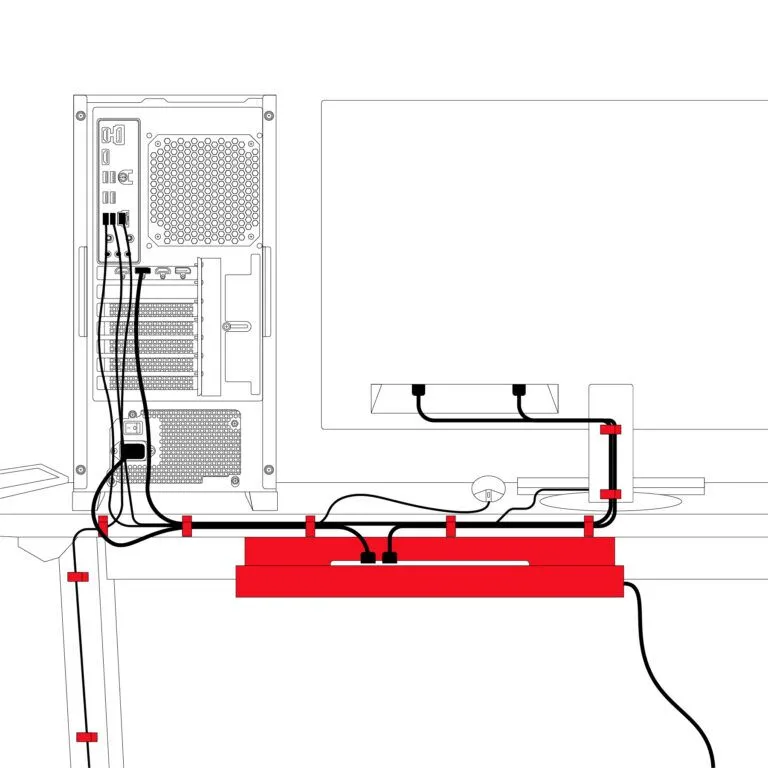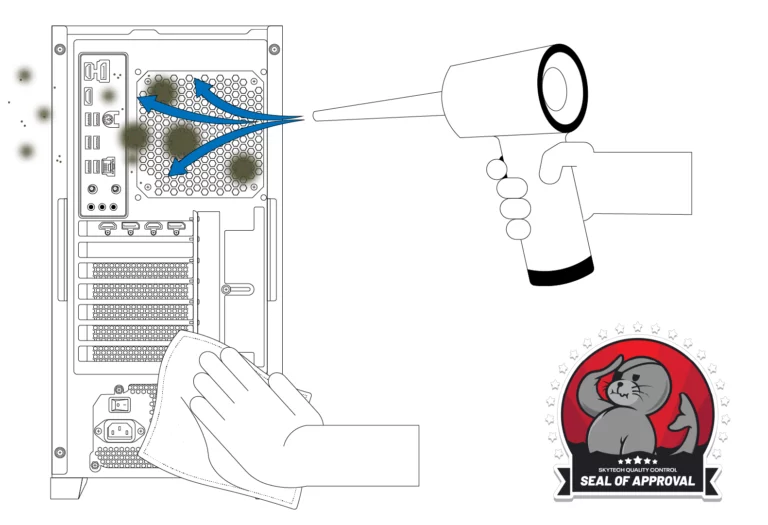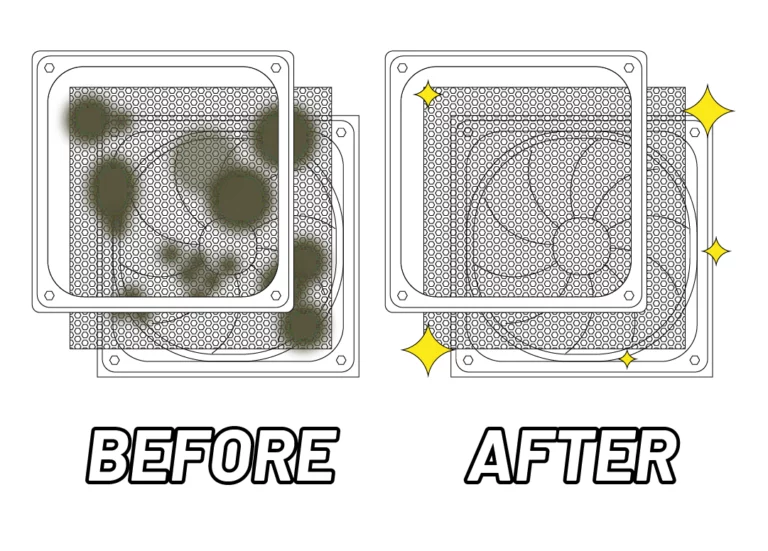Skytech Gaming: PC Cleaning Guide

HOW TO CLEAN YOUR PC: IMPROVE PC PERFORMANCE & LIFESPAN
Your Skytech Gaming desktop PC is your gateway to immersive gaming experiences and high-performance computing. To ensure that it continues to perform at its best and stays in top-notch condition, regular maintenance and care are essential. In this guide, we’ll walk you through some important steps on how to clean your pc to keep your gaming rig running smoothly.
Para nuestros clientes que hablan español, pueden llamar al (888)370-8882 para obtener asistencia adicional.
|
Cleaning and Dust Prevention
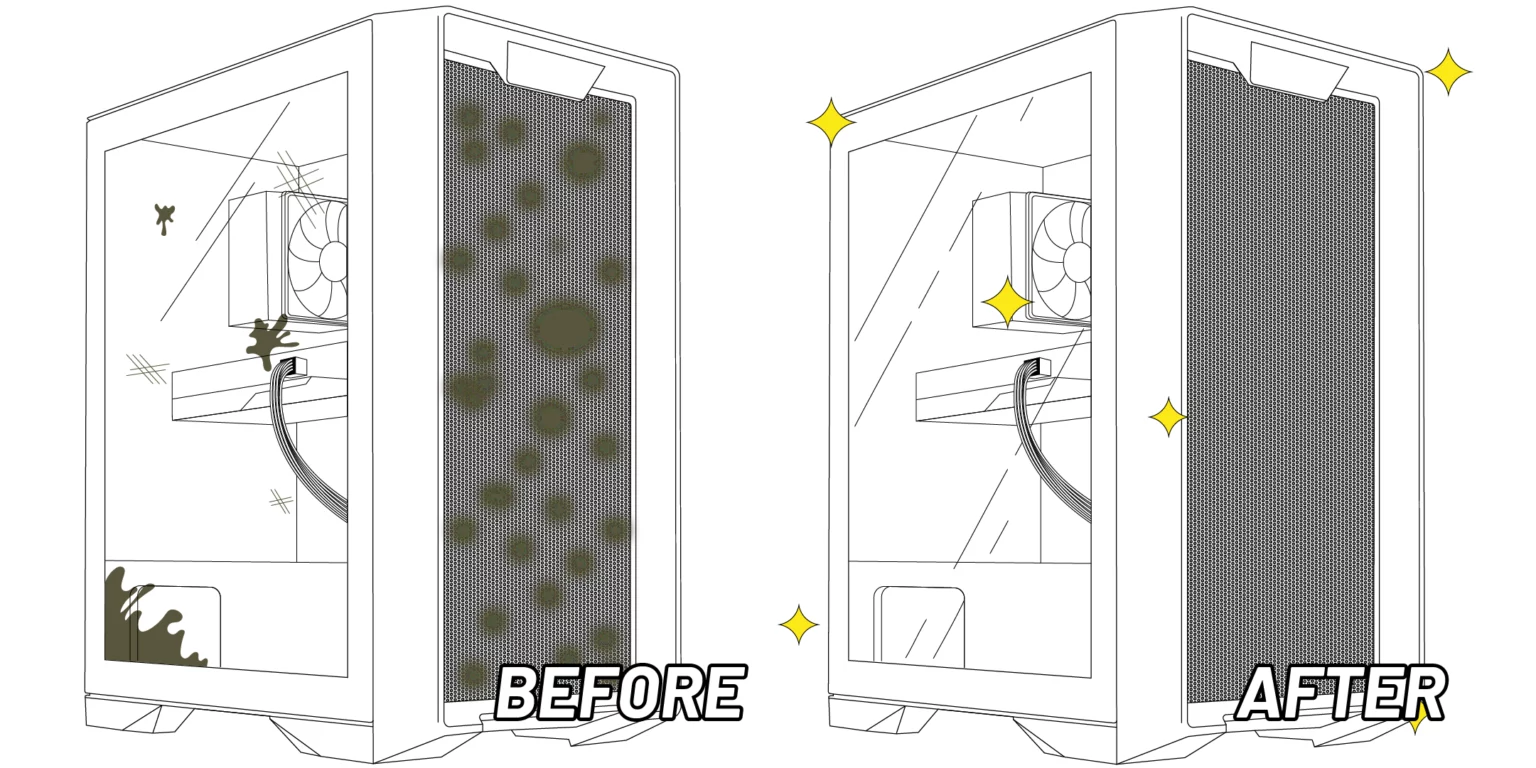 Dust can be a formidable adversary for any electronic gadget, including your gaming PC. Over time, dust can pile up within your computer, obstructing fans and heat sinks, leading to overheating problems. Here’s how you can clean your PC clean so it’s functioning efficiently:
Regular Cleaning
Additional Cleaning Tools
|
|
Fan Placement
|
|
Filters
Some PC cases come with dust filters on the intake fans. If yours does, make sure to clean these filters regularly to reduce dust entering the system. Dust filters help prevent dust from settling on components.
Cleaning Filters Remove dust filters from the case and clean them using compressed air or by rinsing them with water and allowing them to dry completely before reinstalling. Check the manufacturer’s recommendations for your chassis for specific cleaning instructions.
Replacement Filters If filters are damaged or worn out, consider replacing them. Many manufacturers offer replacement filters designed for their cases, or if your PC is from Skytech Gaming, you can even ask Skytech Gaming support. |
|
For a more detailed guide on how to clean your PC, including step-by-step instructions and visuals, check out our Spring Cleaning Edition of “How to Clean Your PC” here to learn more!
By incorporating regular cleaning and dust prevention measures, you not only ensure the longevity of your gaming PC but also maintain its optimal performance and reduce the risk of overheating-related issues. Dust prevention is a crucial part of PC maintenance, and a clean PC is a happy PC!
|