
Gutzy Aiden x Skytech Gaming PC Giveaway!
Skytech is happy to announce our newest partnership with creator Gutzy Aiden! To highlight this partnership we’re giving away a brand new Skytech PC!

Intel i5 12400F
Nvidia RTX 4060 Ti 8GB
1TB NVME
B660 DDR4
16GB DDR4 3200MHZ
Windows 11 Home
600W GOLD Power Supply
802.11 ac

AMD Ryzen 7 7700X
AMD Radeon 7600
1TB NVME
B650
32GB DDR5 5200MHZ RGB
Windows 11 Home
600W GOLD Power Supply
802.11 ac



























12 Month 0% APR Available!
Get ready to explore middle earth with our guide to The Lord of the Rings: Gollum PC requirements!
Are you ready to embark on a new adventure through Middle-earth? Soon we will be able to experience the Lord of the Rings franchise in a whole new way with The Lord of the Rings: Gollum, an upcoming action-adventure game by Daedalic Entertainment releasing May 25. But with all this excitement comes the question of whether or not our PCs will be powerful enough to handle the game.
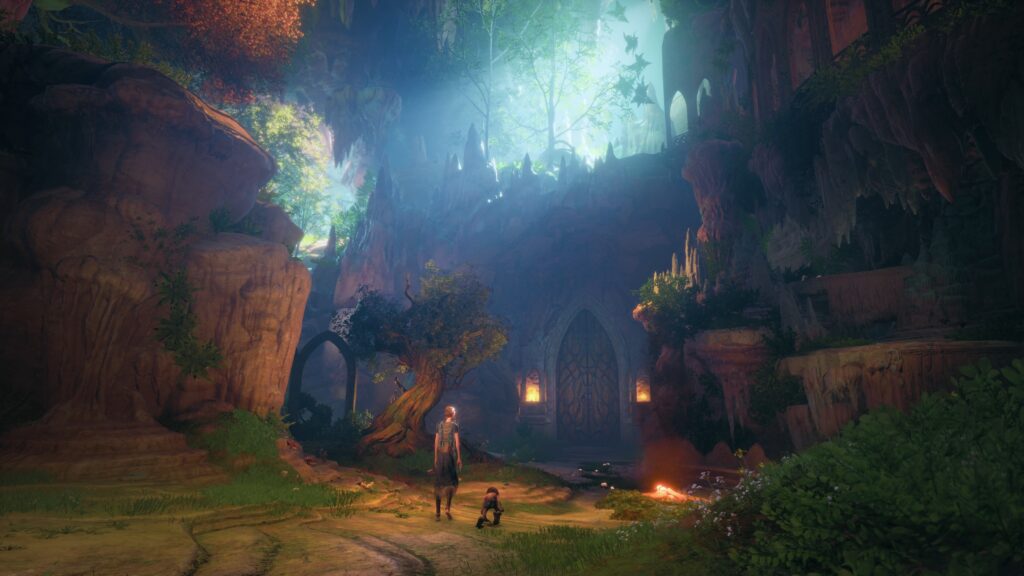
That’s why we’re here to help you out with a breakdown of the recommended system requirements for Lord of the Rings: Gollum, and even give you some recommendations on which Skytech Gaming PCs we think will work well to play this game at minimum and recommended settings. We haven’t had any kind of early ability to play this game, so we’re using our best judgement to make these recommendations based on the minimum and recommended The Lord of the Rings: Gollum PC requirements listed in the game’s Steam store page. Let’s dive into the world of Middle-earth and find out what it takes to play as Gollum!
| CPU (Central Processing Unit) | Intel i7-4770 or AMD Ryzen 5 1600 |
| GPU (Graphics Processing Unit) | NVIDIA RTX 3060 or AMD Radeon RX 5700 XT; 8 GB VRAM, DirectX version 11 |
| RAM (Memory) | 16 GB |
| Storage | 45 GB available space to install |
| Operating System | Windows 10/11 64-bit |
To meet even the minimum requirements for this game, it takes a pretty powerful PC equipped with a recent-generation GPU. We would also recommend using at least an SSD at minimum for better load times, and if possible, an even-faster NVMe drive. The Steam store page notes that these specifications are recommended for playing at the game’s “medium” graphics settings preset in 1080p resolution with ray tracing off.
| This Nebula PC configuration meets the minimum The Lord of the Rings: Gollum PC requirements listed on the game’s Steam store page. We think this PC will give you a reasonable experience in the game when it’s played at 1080p resolution, with ray tracing off and “medium” graphics preset selected. |  |

| CPU (Central Processing Unit) | Intel i3-6100 or AMD Ryzen 5 2600 |
| GPU (Graphics Processing Unit) | NVIDIA RTX 4070 (DLSS Quality) or AMD Radeon RX 6800 XT; 16 GB VRAM and DirectX version 12. |
| RAM (Memory) | 32 GB |
| Storage | 45 GB available space to install |
| Operating System | Windows 10/11 64-bit |
It will take a real powerhouse PC to meet the steep recommended The Lord of the Rings: Gollum PC requirements. To handle the “high” graphics settings preset in 1440p resolution with ray tracing on, the steam store page recommends a PC with a GPU at least as strong as NVIDIA’s recent RTX 4070 or AMD’s RX 6800 XT, and that your system have a RAM kit of at least 32 GB capacity. This graphically-intensive triple-A title is letting us know you’ll need some serious power to push your visual experience to the limit.
| This version of our Blaze 3.0 model PC meets the recommended The Lord of the Rings: Gollum PC requirements adequately, and actually has a more powerful processor than recommended. Based on the Steam store page requirements, we think this PC might be a good fit for The Lord of the Rings: Gollum at 1440p, with ray tracing on and the “high” graphics settings preset selected. | 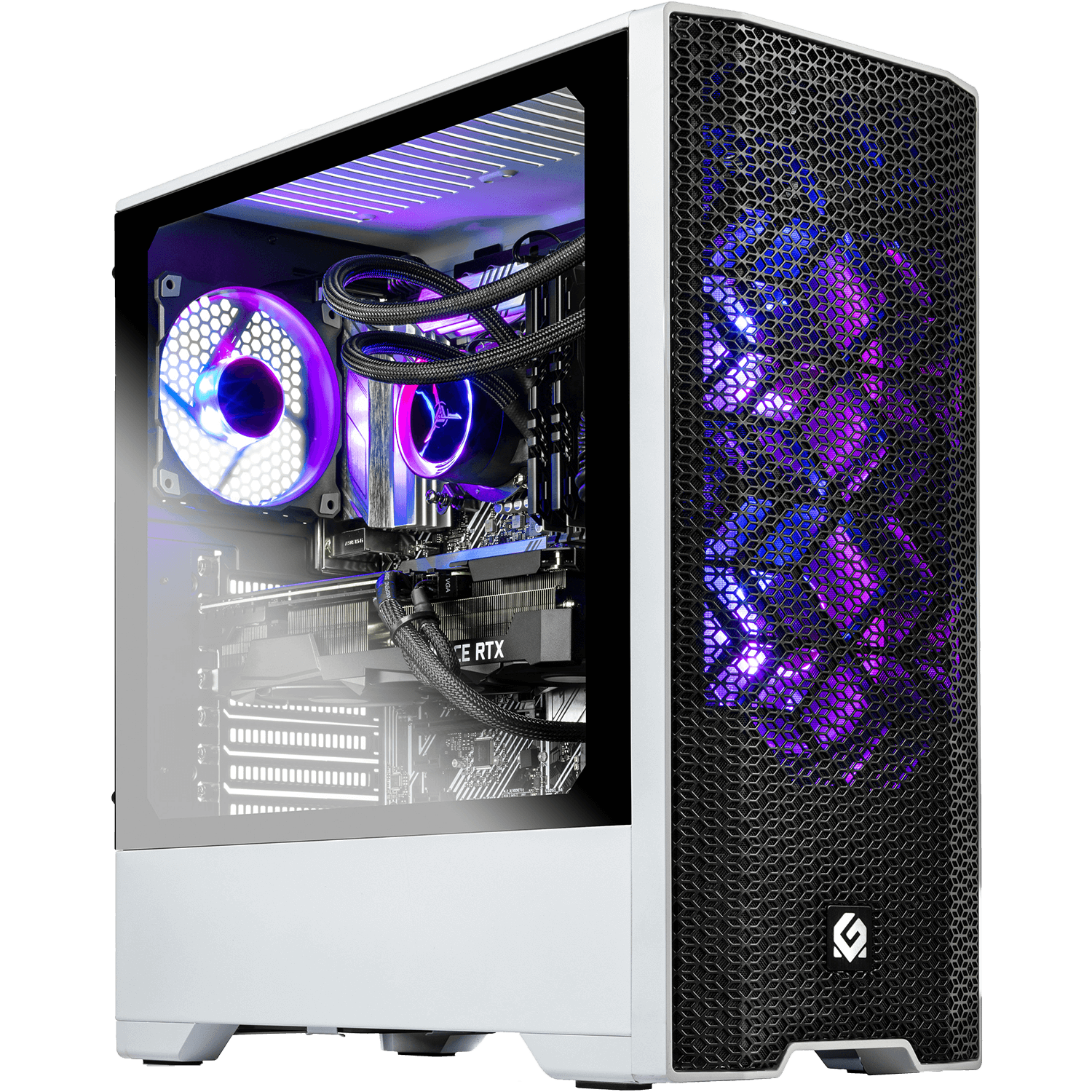 |

We want to know what our community of gamers and content creators wants to see from us. Let us know on social media what about The Lord of the Rings: Gollum you’re most excited for!
Skytech Gaming is a system integrator that builds prebuilt and custom PCs for both gaming and creative work. We aim to offer the best experience and performance at every budget, from low-cost entry level machines to the latest bleeding edge, high-end showcase PCs.
If you would like more information about our PCs, please contact Skytech Gaming’s customer support team at (888)370-8882 or [email protected]. Our agents will be happy to do their best to help as soon as they can!

Skytech is happy to announce our newest partnership with creator Gutzy Aiden! To highlight this partnership we’re giving away a brand new Skytech PC!

Enter this giveaway hosted by Toasty Bros & powered by Seasonic!

A no power PC issue can be devastating, whether you just got one or it’s an old friend. See if these steps can restore power to your system! A no power issue, whether in an old PC or how a new PC greets you upon arrival, is an intimidating problem.
Mon-Fri 9:00am-5:00pm Pacific Time
©2024 Skytech Gaming. 1620 S. Proforma Ave, Ontario, CA, USA, 91761
We use cookies to personalize your experience. By using our website you agree to our Privacy Policy and Terms & Conditions.